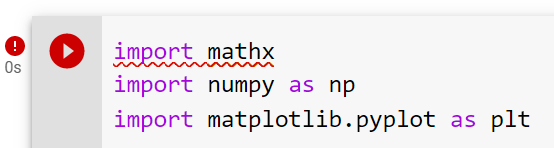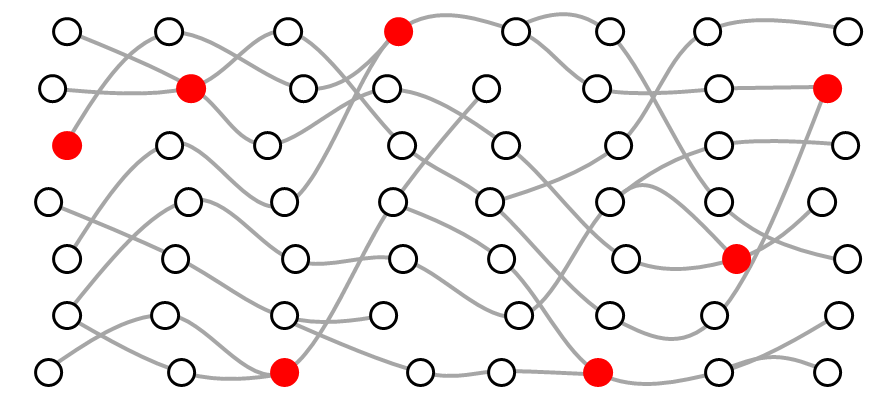Using Google Colab#
In the worked examples we will use Google Colab, a cloud computing service provided for free by Google. In order to use Colab you will need to have a Google user account. If you do not have one already please follow this link to create a Google account.
If you are on a web page that contains Python code there should be a rocket displayed at the top right of the page, like this
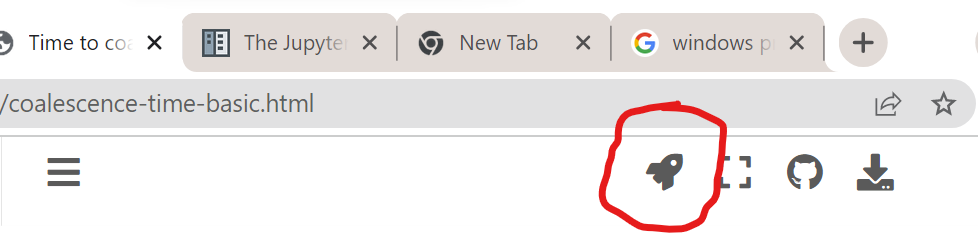
Click on the rocket and you should get a dropdown menu that offers you a choice of Binder and Colab. Click on Colab and this will launch a new page that allows you to edit and run the code.
The page will be organised into cells each containing a piece of code. To run the code you start at the top cell and work down the page.
At the top left of each cell is an empty square bracket. If you hover over the cell, the empty square bracket will turn into a round start icon like this
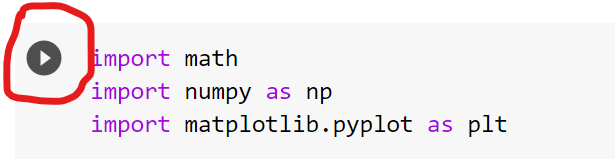
To run the code in a cell you click on the round start icon and watch it whirring like this
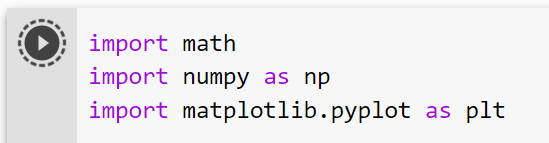
When the whirring has stopped, if the code has run correctly you will see a small green arrow alongside the start icon and a number indicating how long the code took to run in the cloud, like this
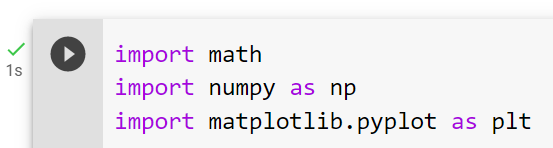
If there has been an error in running the code then the round start icon will turn red like this